hello....
in this post, i want to tell how to make theme for Sony Ericsson . it is very simple you just have software Sony Ericsson Themes Creator 4.08
this theme creator not only for sony ericsson w660 but for all sony ericsson :D
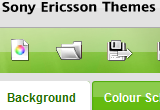
for download Sony Ericsson Themes Creator 4.08 download
for use this software, you only have creativy and brain :D
maybe just it ...
thanks for reading this article ... :D
have fun for your sony ericsson w660
New Tutorial
eNews & Updates

Recent Articles
Sony Ericsson w660

hiii ...
this is a review about sony ericsson w660. sony ericsson w660 is very good phone. i am very like it. there are walkman version 2 with megabass, flash theme, 2 megapixel camera, Elegant and nicely sized, UMTS with video calls, 2 megapixel camera, Comes with a high-quality headset
Comes with a 512MB memory card, Bluetooth 2.0 with A2DP stereo support,Nice legible display. it very perfect phone with cheap price :D
but we can buy sony ericsson k530 with feature sony ericsson w660, just crossflashing it :P
next time, i will make that tutorial crossflashing k530 to w660
Tutorial Add Walkman Skin
hi :D
this is my first tutorial at this blog. i want give tutorial how to add walkman skin version 2
i have test this with my sony ericsson w660
ok lets start this tutorial ;)
first, these are some requirement for do this tutorial add walkman skin ;)
1. you must have PC or notebook :P
2. jdflasher
3. skin walkman. download for resolution 240x320 or 240x320 and resolution 176x220
ok, after the requirement has been reached, let's for the tutorial
then you will found new walkman skin that you have been uploaded at walkman=>more=>setting=>skins
choose skin what you want to use ... :)
ok, that's enough for this tutorial about how to add walkman skin :D
thanks for reading this tutorial ;)
have fun with your sony ericsson w660
welcome for my new blog all about sony ericsson w660
hello SE w660 user, this is my new blog ... :D
i make this blog only for sony ericsson w660 ... :D
for another sony ericsson stuff visit my recent blog in http://zerofreedom.wordpress.com/
enjoy this blog :D
have fun with your sony ericsson w660